May 28, 2024
Product
How to use rules
When you subscribe to a lot of content, at some point it can become too much to handle. And even if that's not the case, it may be convenient to automatically archive content you know you're not interested in, or automatically add content to the library you know you want to have there.
With rules you can achieve both. They enable you to define filters, and if they match content that was added to the inbox, the respective action (archive or add to library) is done.
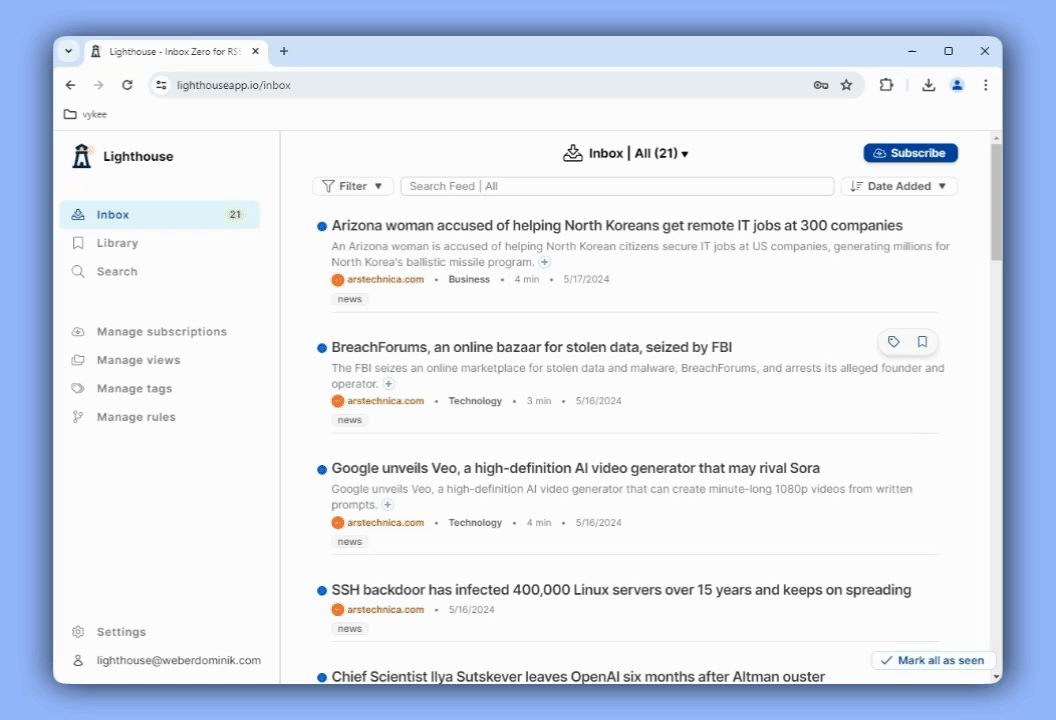
Rules are sorted, and if multiple rules match, they are all applied in the order they are listed.
For example, with the rules in the screenshot below, content tagged with "news" and having "security" in the title, are first added to the library, and then get the tag "security".
