How to stay on top of (new) content
The Lighthouse Inbox is designed to make it fast and easy to stay on top of all content you subscribe to.
Making a yes/no decision is quick, only reading the content takes time.
The inbox facilitates these quick decisions. You scroll through new content, and when you see something interesting, you add it to your library.
And you can archive the remaining content with one click using the “mark as seen” buttons. If you go through the whole list, the “mark all as seen” archives all content that was not added to the library.
If you only go through a part of the list, use the “mark above as seen” button, so only content you went through is archived and the rest remains in your inbox.
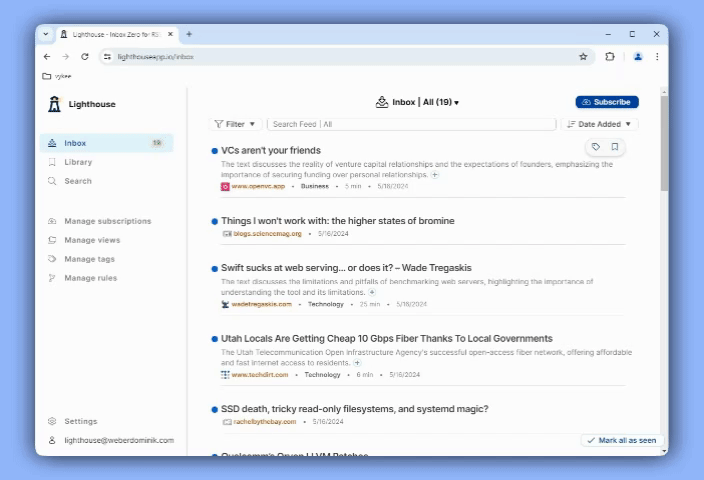
In the Inbox content has colored dots next to it.
Blue dots indicate new content.
Gray dots is for archived content.
Green dots is content you added to the Library.