May 28, 2024
Product
How to manually add content to read it later
It can happen that you get content from somewhere other than your subscriptions. Maybe a friend sends you an interesting article, or an article you read links to another interesting article that you want to have in your library.
It happens regularly to me in fact. Often I don't have the time to read it right now, so I want it in my library to revisit it later.
You can add content directly to your library by clicking on the “Add content” button on the top right, when you're in the library.
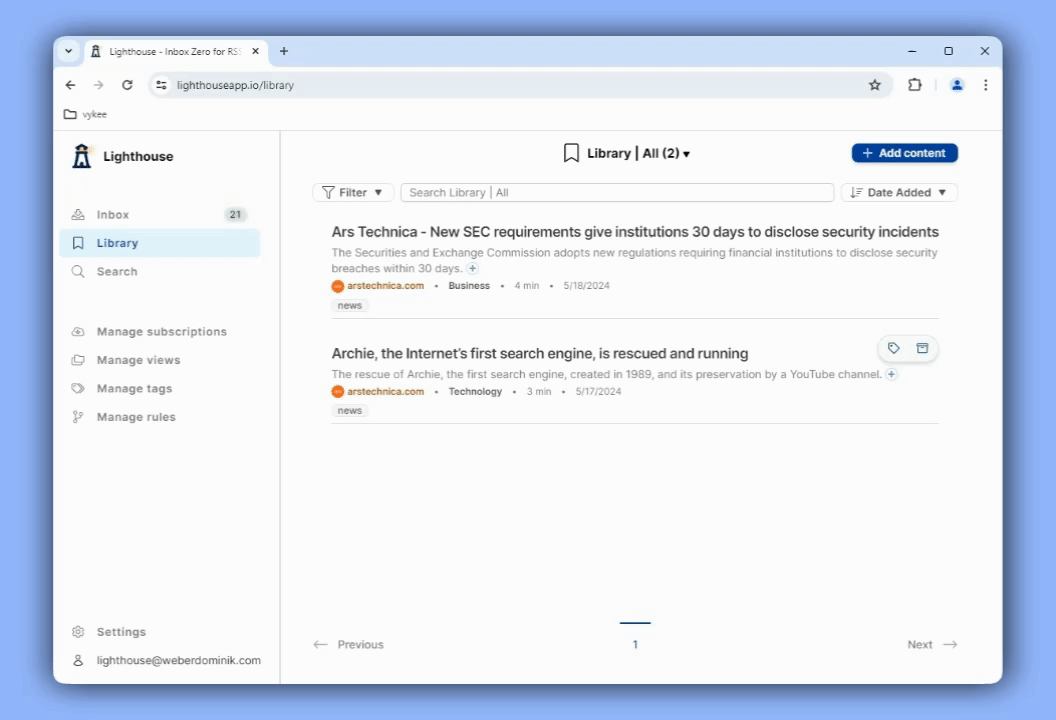
Content is immediately parsed, and the summary and about sentence are added a couple seconds later.