How to manage content subscriptions
Content subscriptions are everything you subscribe to, RSS feeds and newsletters.
You can pause, restart, and stop them.
Pausing means you still receive content, but it's automatically archived. This is useful if you want to temporarily stop getting content from one subscription. To pause click the pause button on the top right.
Restarting is for continuing a paused subscription. If you want to get the contents of that subscription in your inbox again, restart it. The button is also on the top right, when the subscription is paused.
Stopping is basically deleting that subscription. It will remove it from the list, and you won't receive content anymore. If you want to get content again, you have to resubscribe. To stop, click the stop button on the top right. The stop button is only available after pausing the subscription.
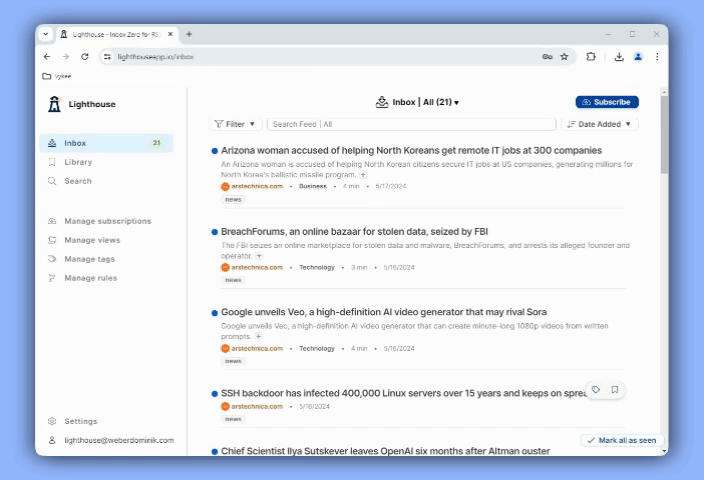
Tagging subscriptions is a great way to better manage your content. Every content coming from that subscription will get the same tags.
For example, if you subscribe to Ars Technica, and then tag that subscription with “news”, then all articles of Ars Technica will also have the “news” tag.
This is super helpful when you want to create views. You can use these tags without having to add them yourself.
.gif)