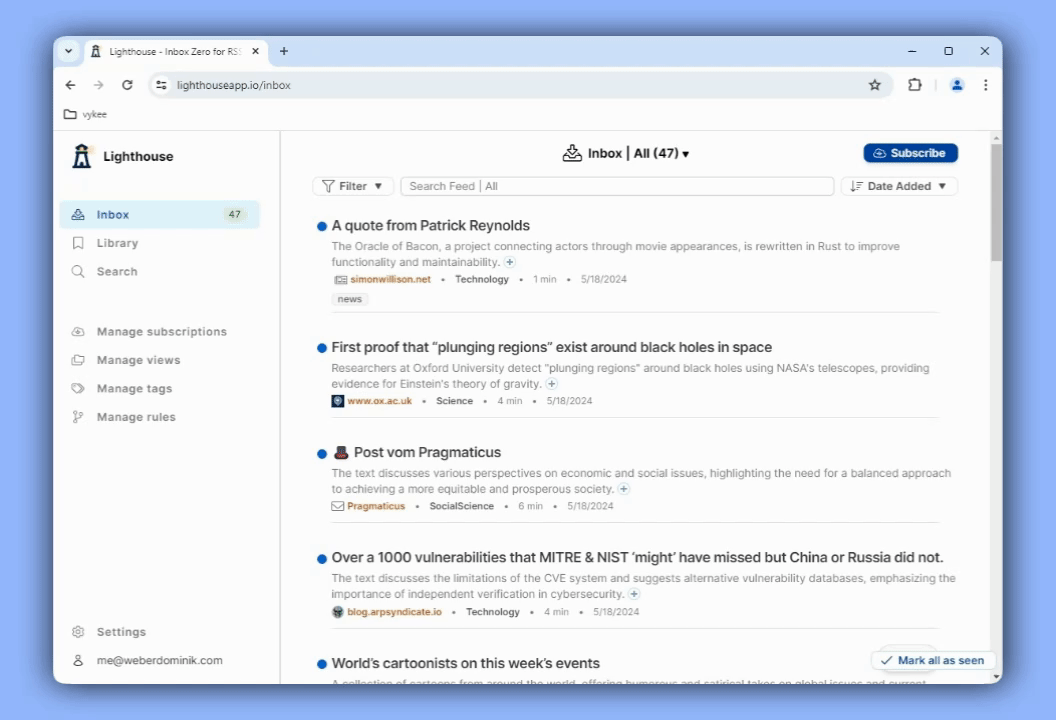Hidden features
Lighthouse has a couple quality of life features that may not be obvious on a first glance. So I want to show you what they are and how to use them.
Rename content subscriptions
To change the name of content subscriptions, go to the details page and click on the name. A popup will show and let you rename it.
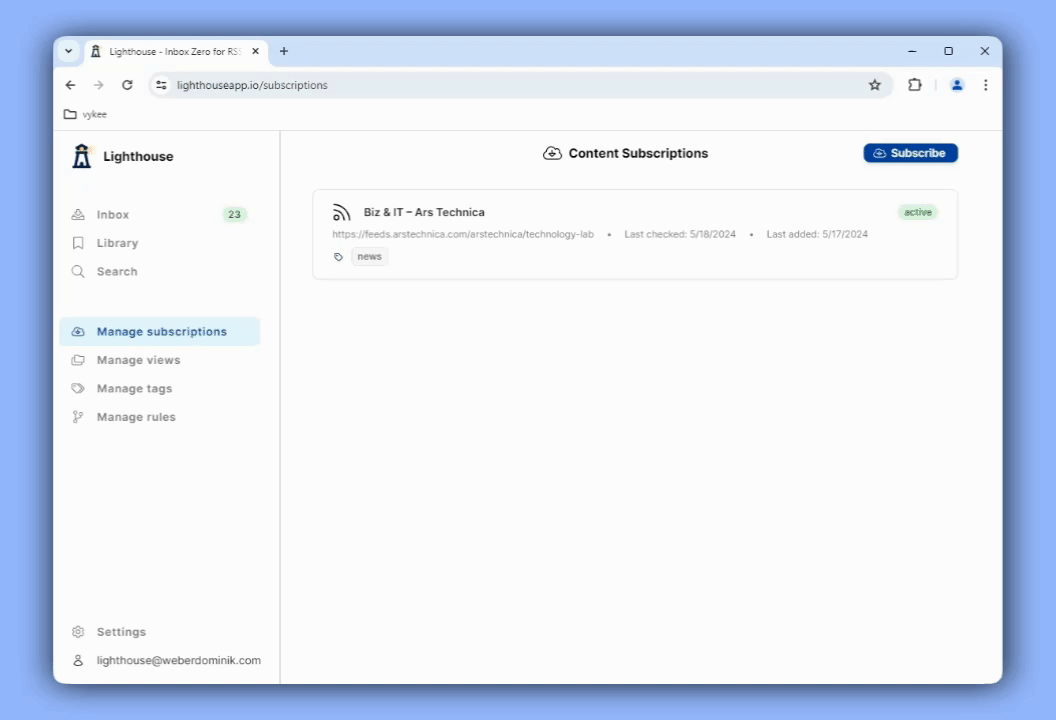
Change content title
You change the title of content in a similar fashion. Go to the reading view and click on the title.
This can be helpful when the content parsing algorithm didn't get the correct title.
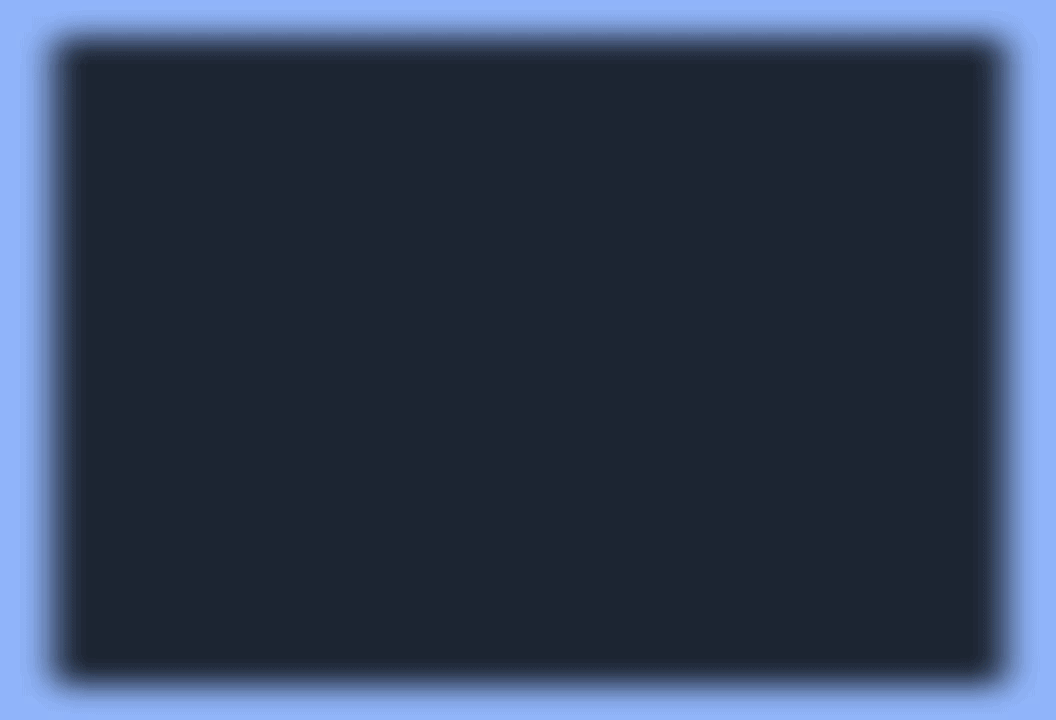
Pause subscriptions
Pausing content subscriptions keeps the subscription alive, but automatically archives any new content published from that subscription.
If you temporarily want to stop receiving content from a specific subscription, pause them instead of immediately stopping them.
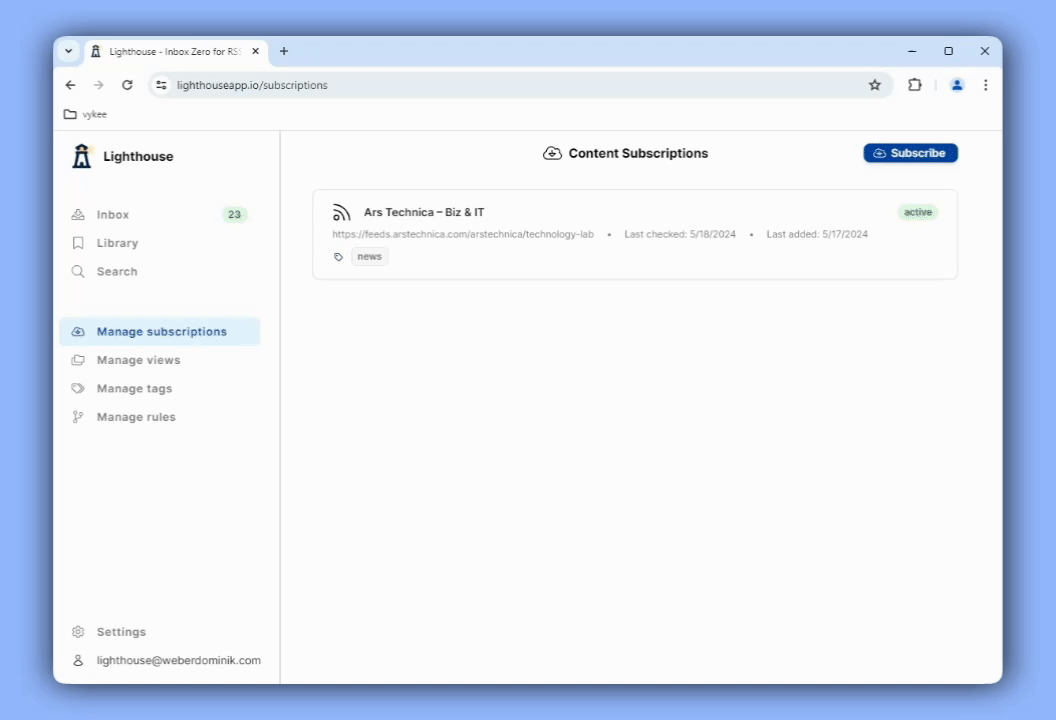
Filter and search in inbox and library
You can narrow the results shown in the inbox and library with additional filters and search.
This can help when you want to focus on a specific group of content, but don't want to create a new view for it.
In the inbox, if you narrowed the results, the “mark as seen” buttons only apply to the results currently displayed.